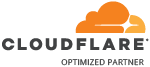Matt
Owner
Matt submitted a new Article:
Updating WHM/cPanel from the command line
Read more about this article here...
Updating WHM/cPanel from the command line
To update the software from the command line, start by logging into your server by SSH as root.
Once connected, run the following command:
This will only update your WHM installation. Your data will not be affected. If your WHM installation is already up-to-date, you can still force an update; this will essentially cause WHM to be re-installed while keeping all your configurations. Simply run the following command:Code:/scripts/upcp
Again, your data will not be modified by the update.Code:/scripts/upcp --force
Read more about this article here...