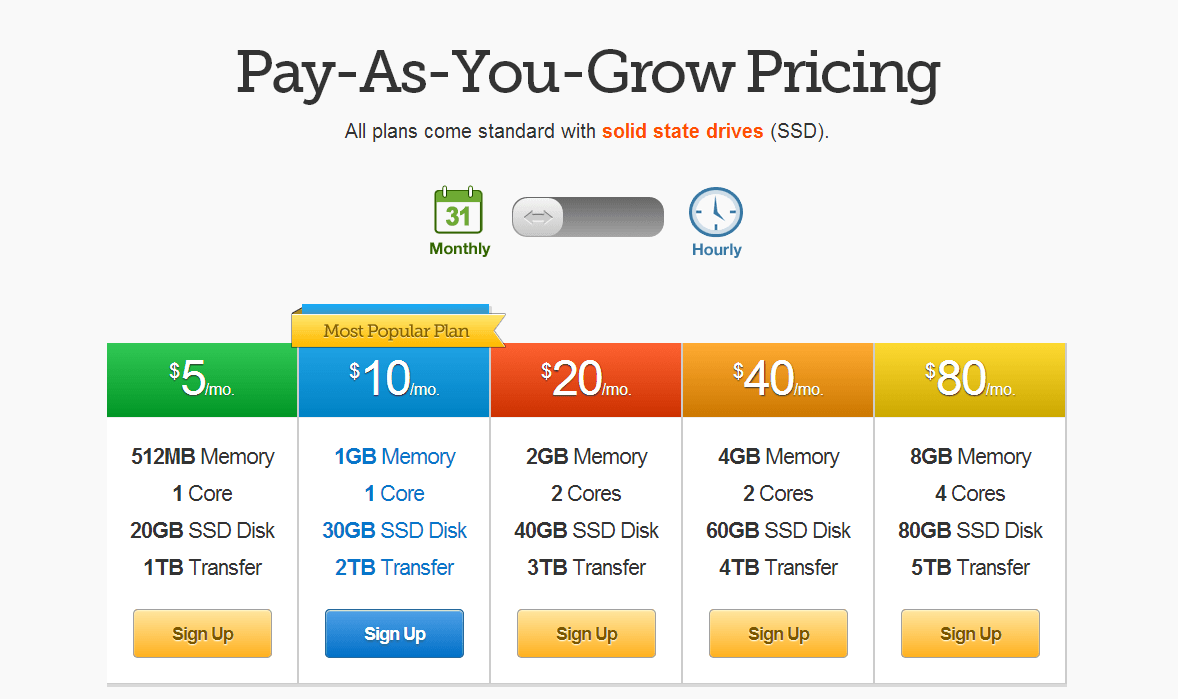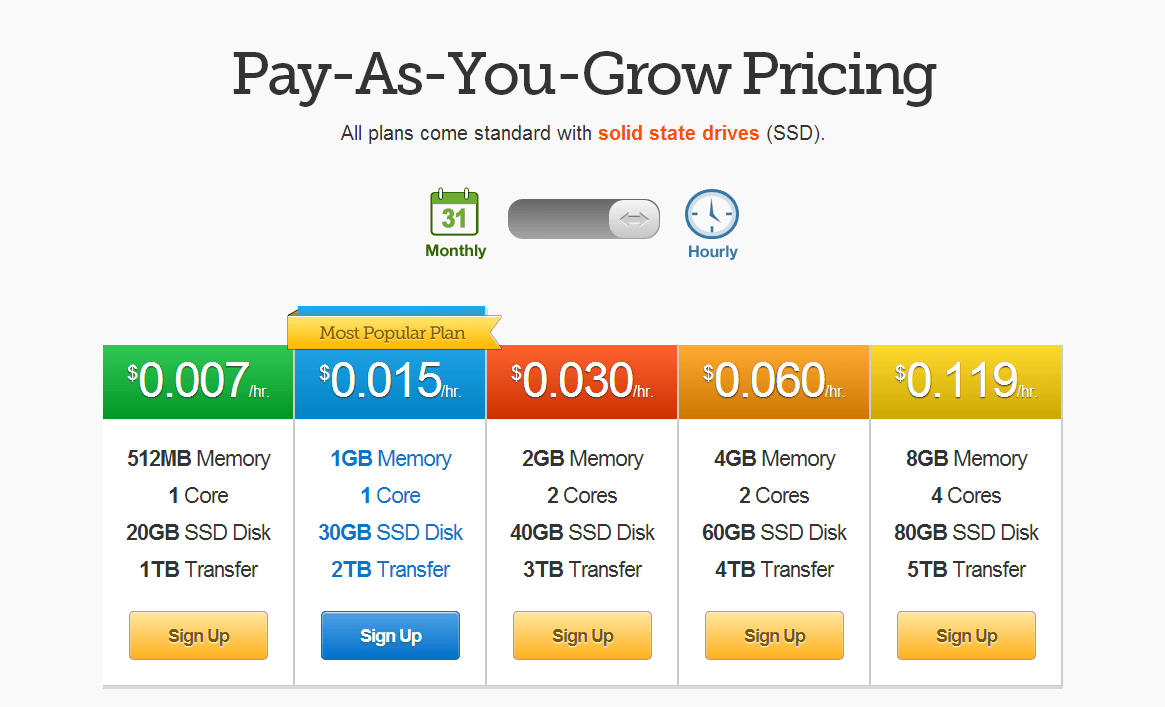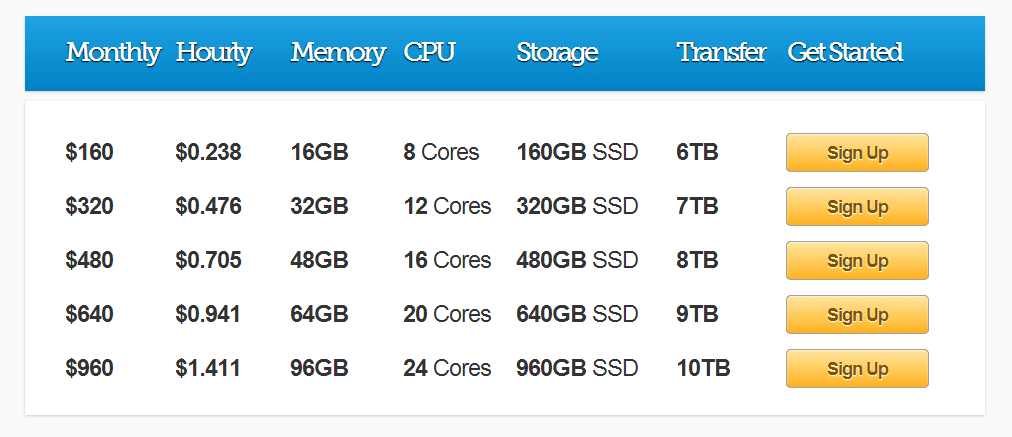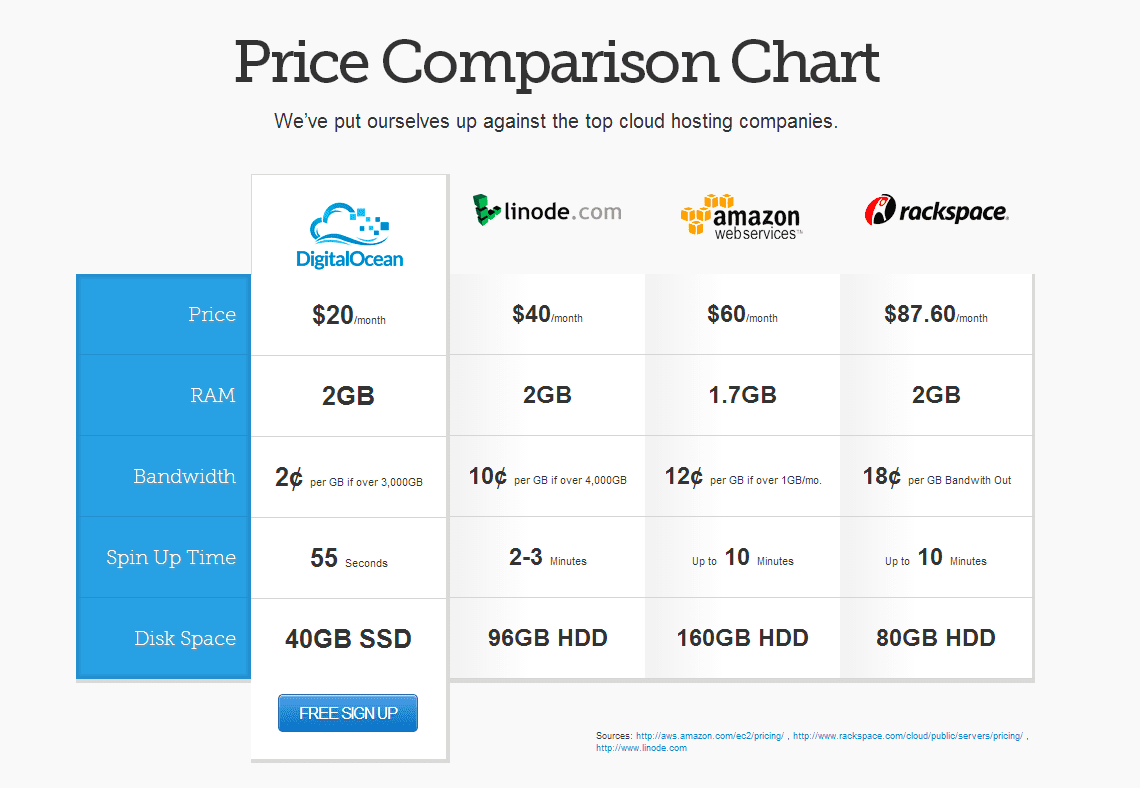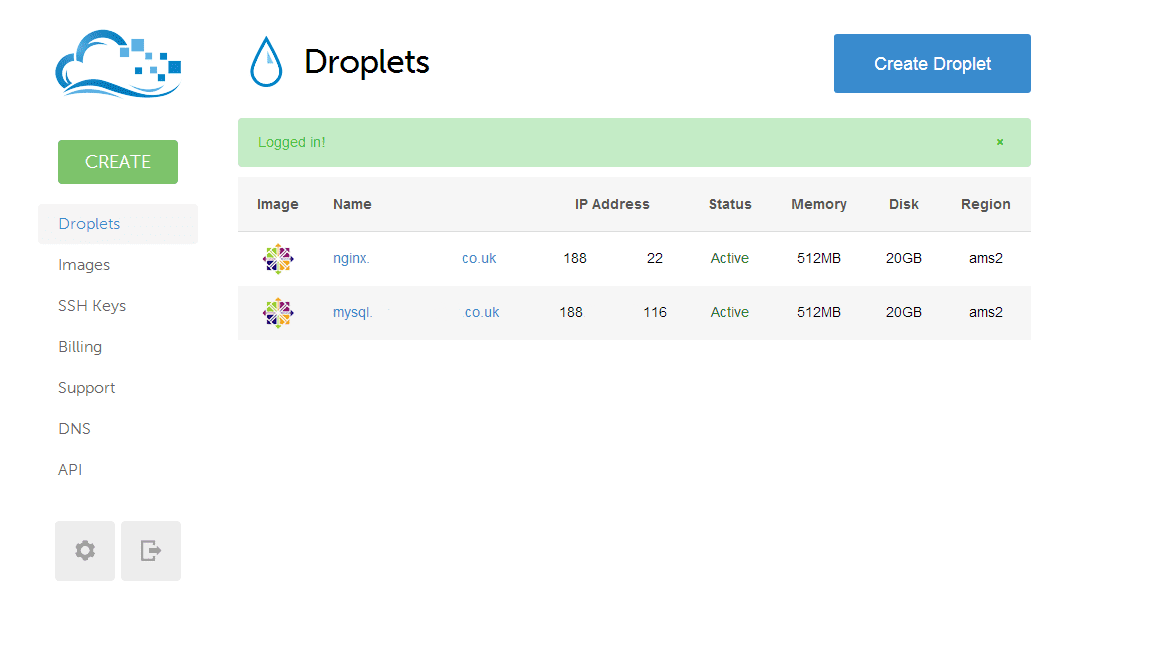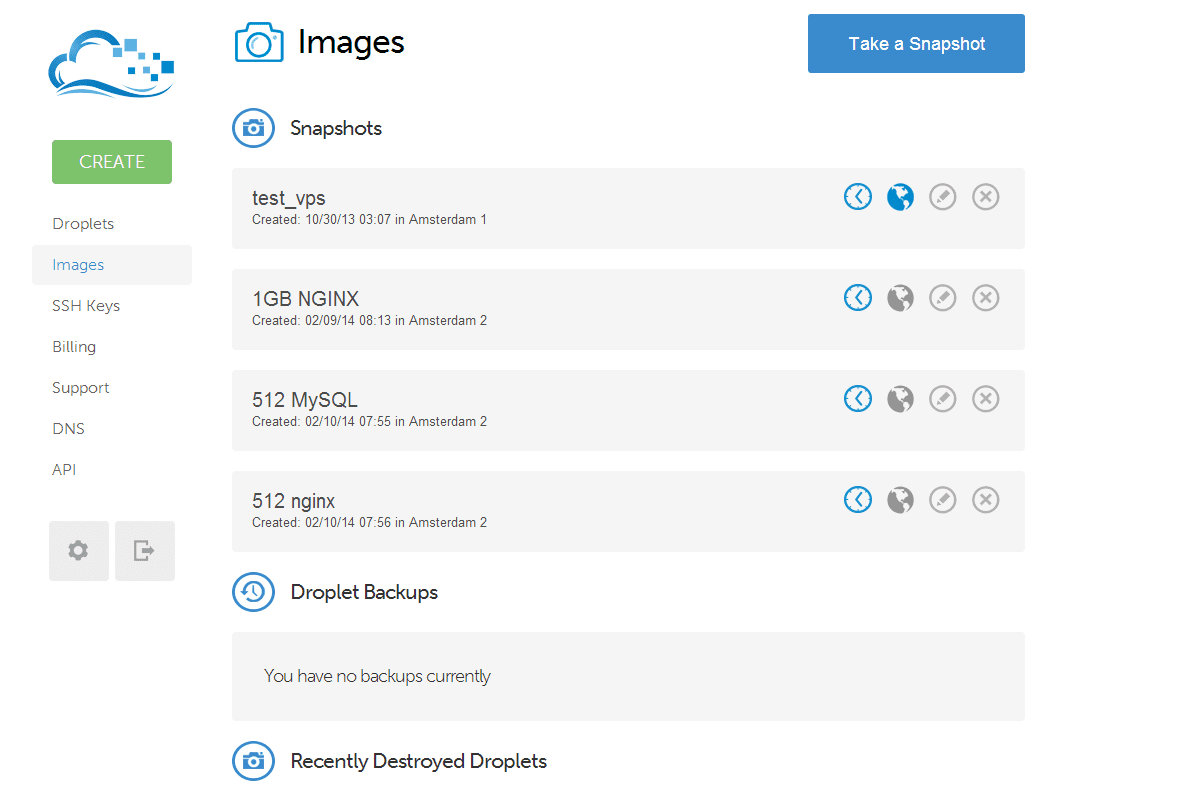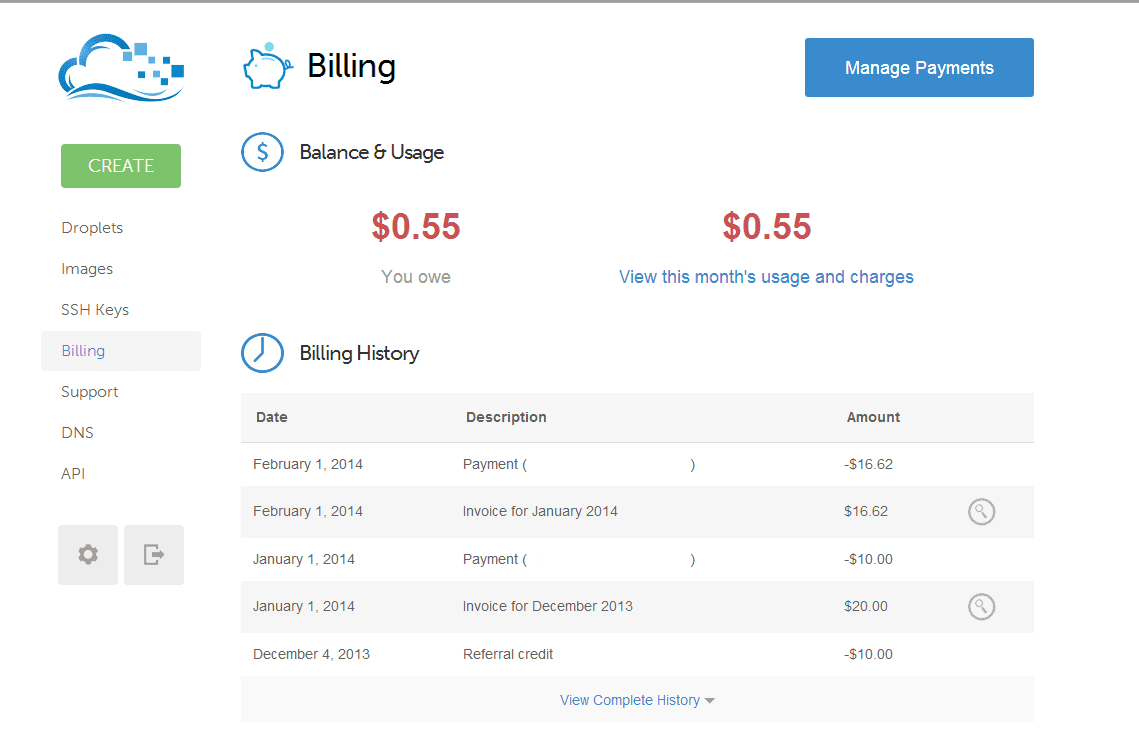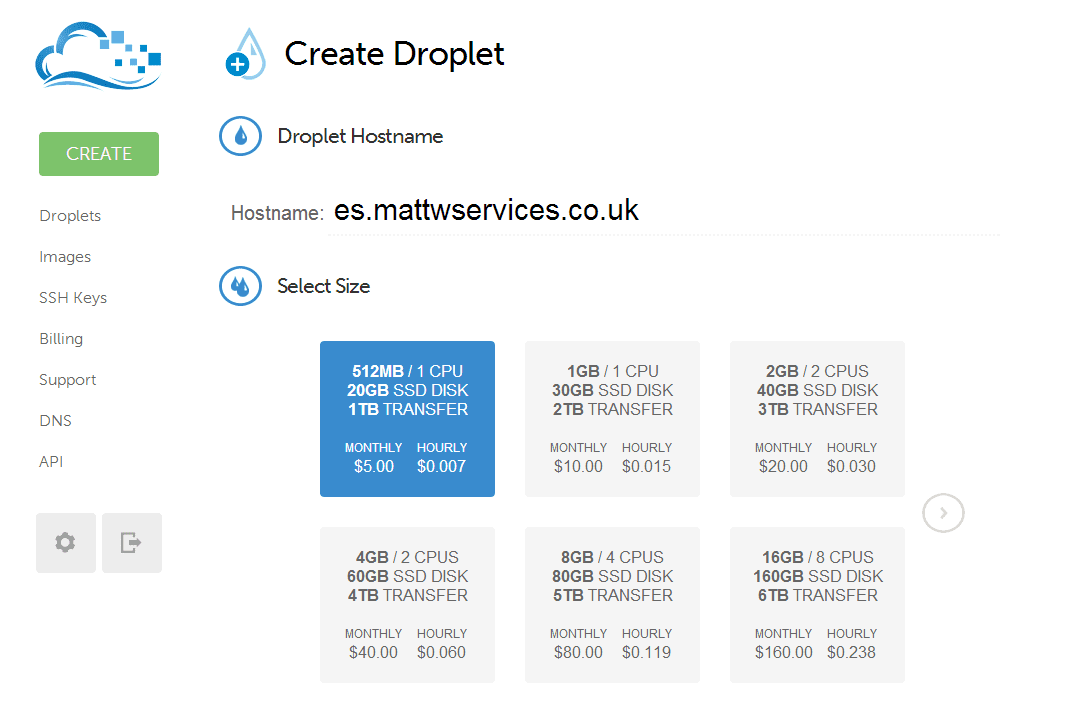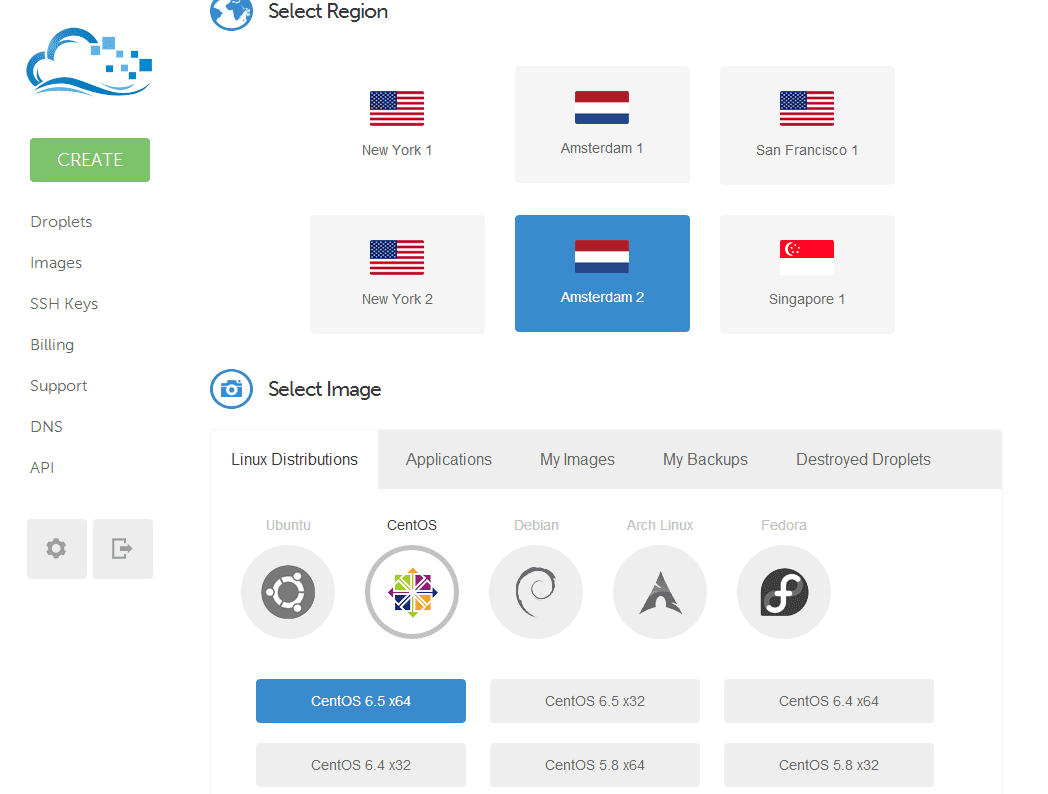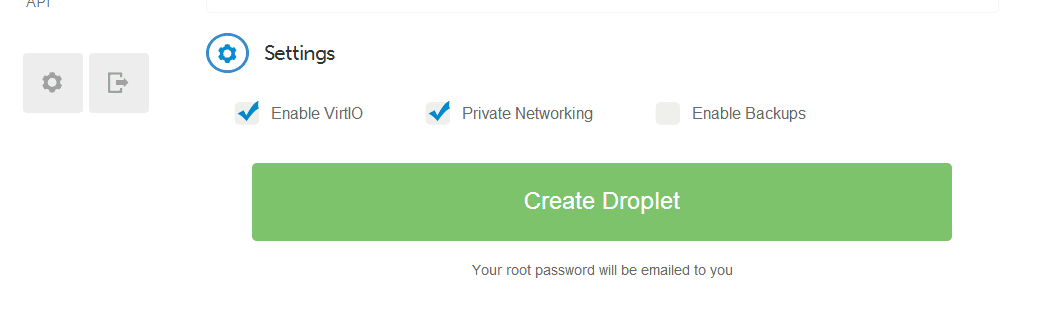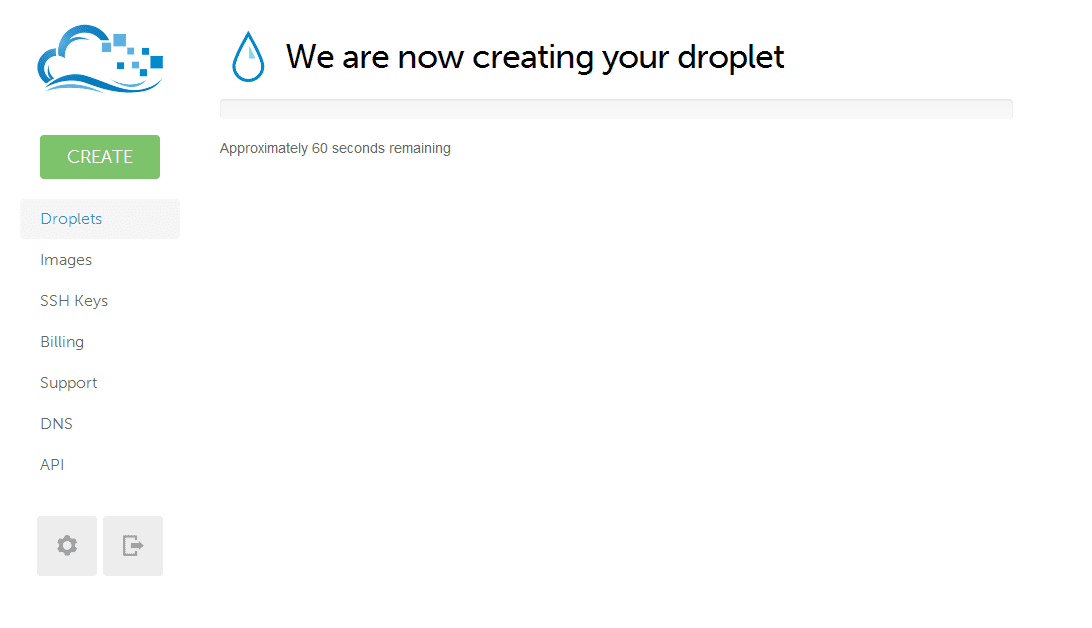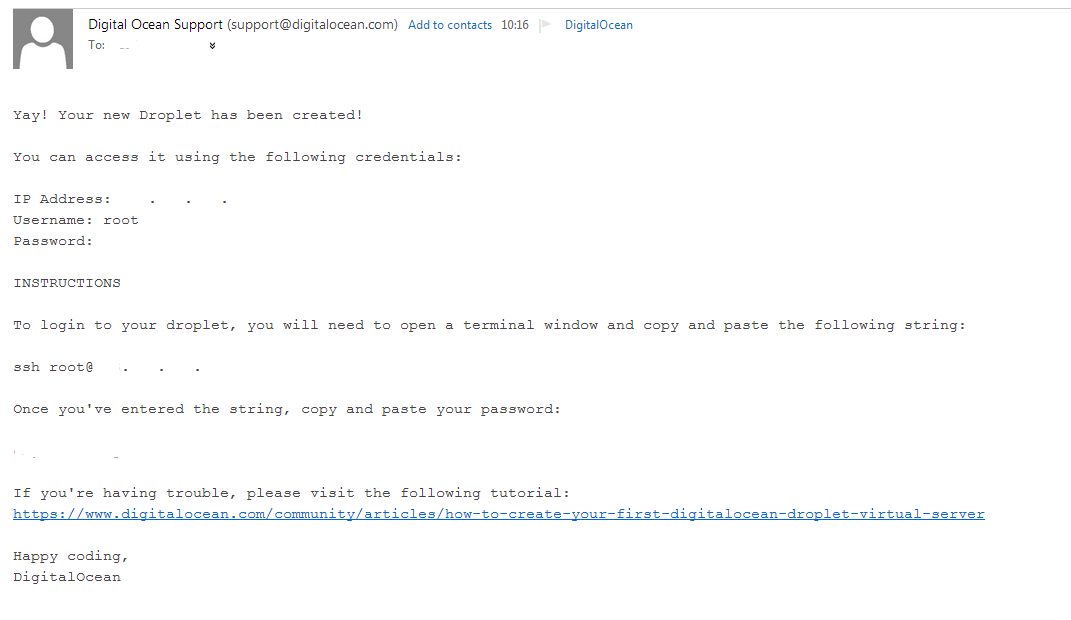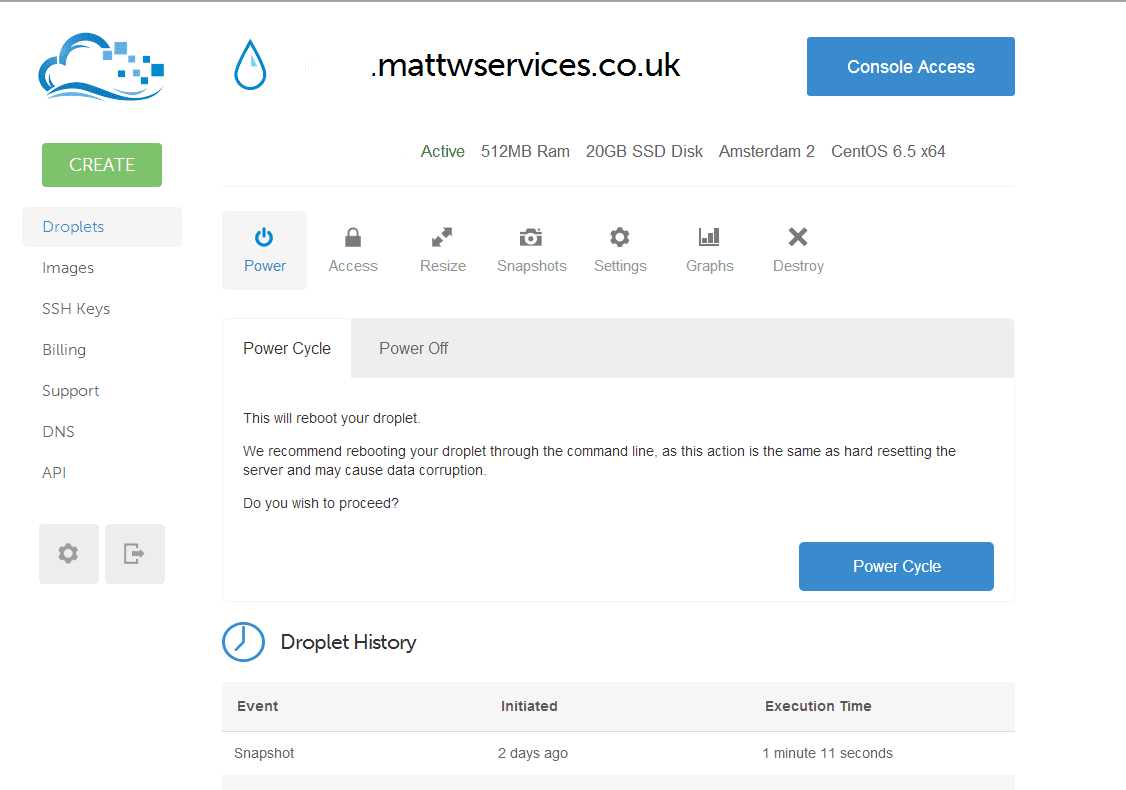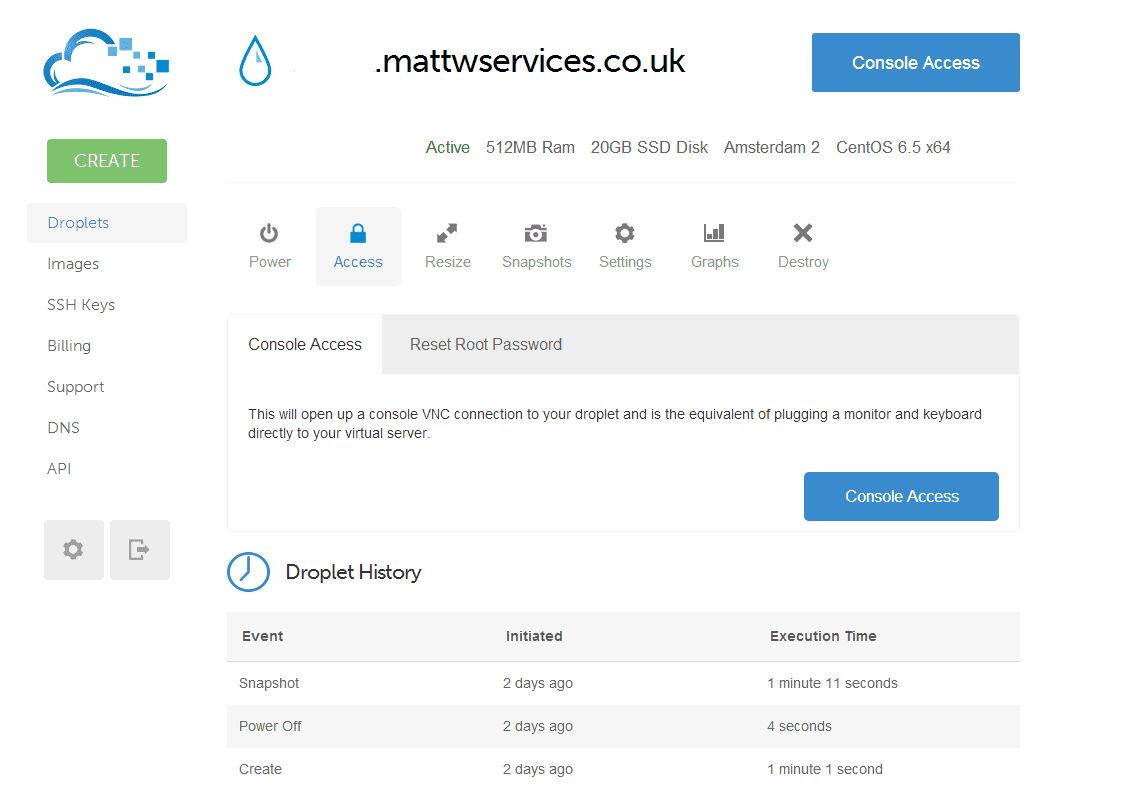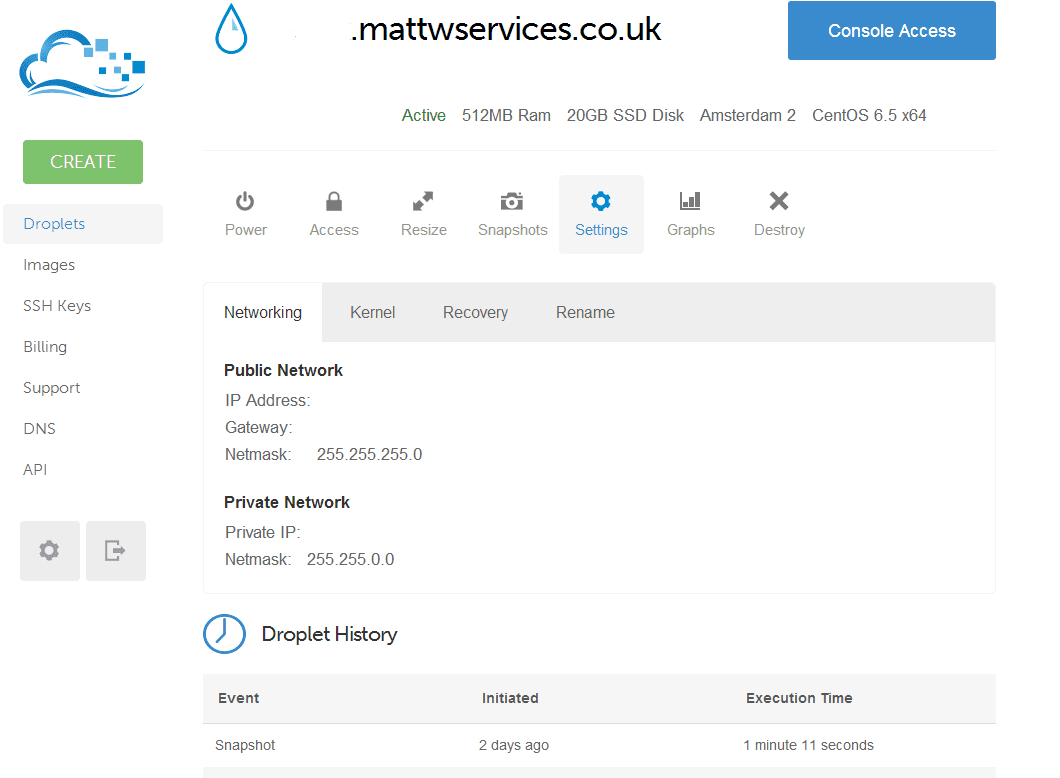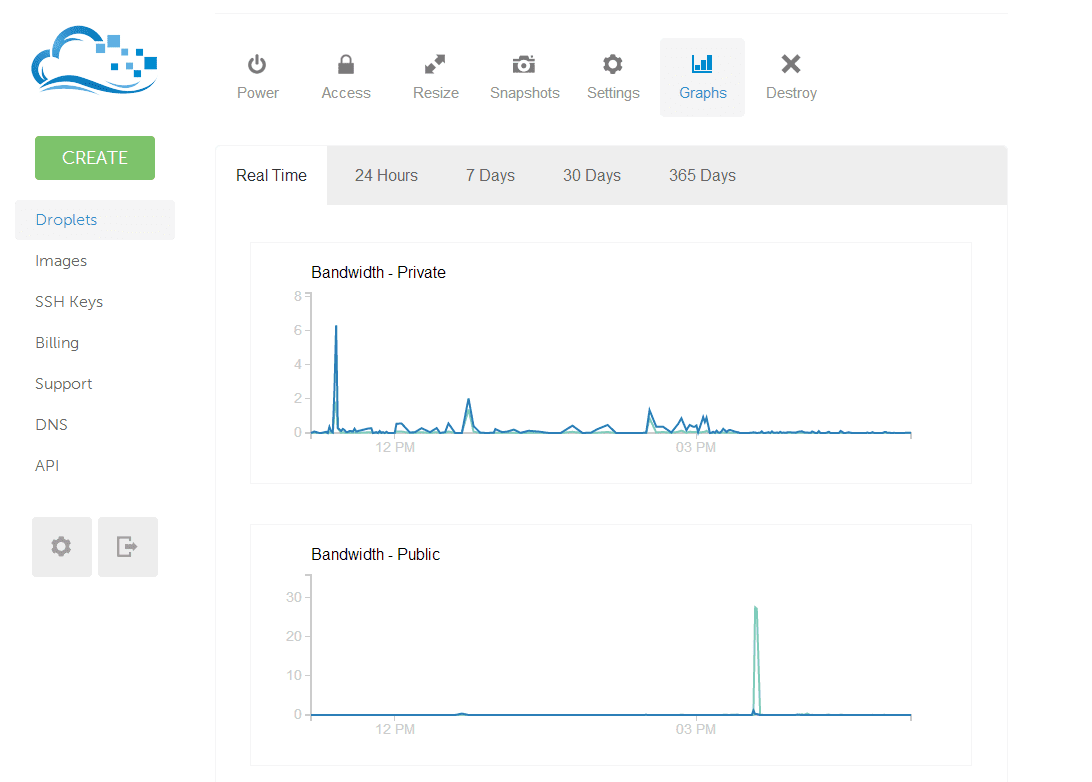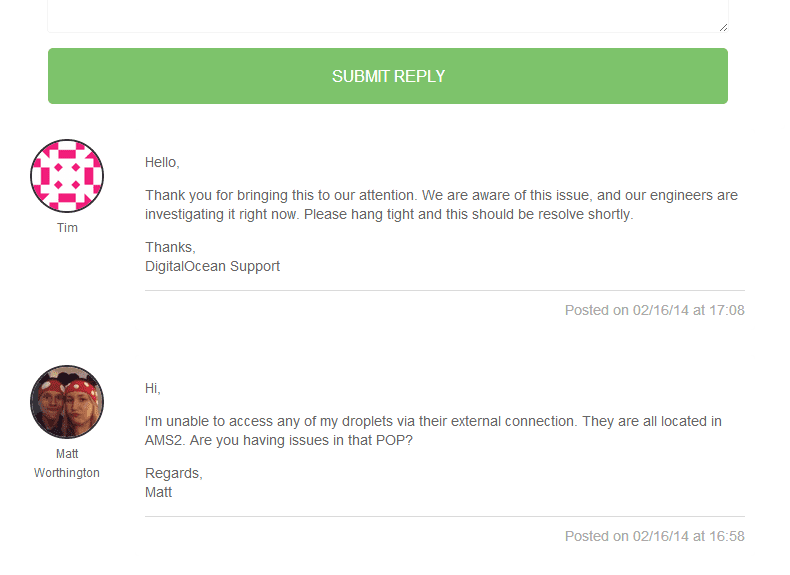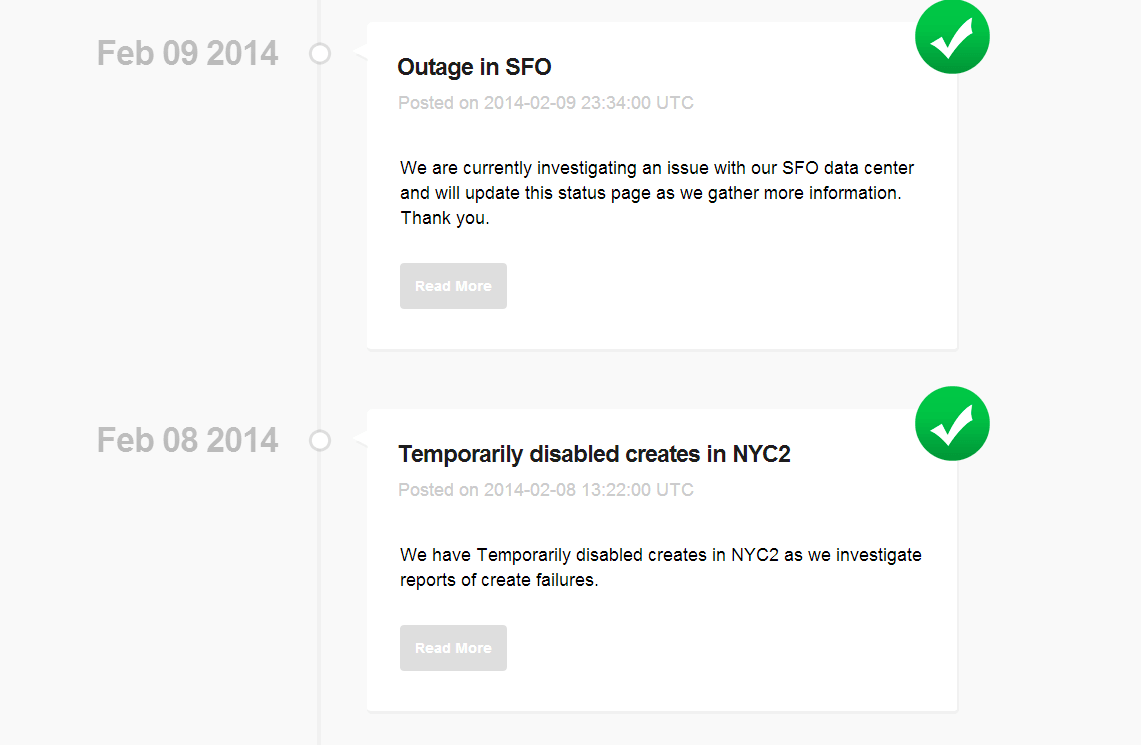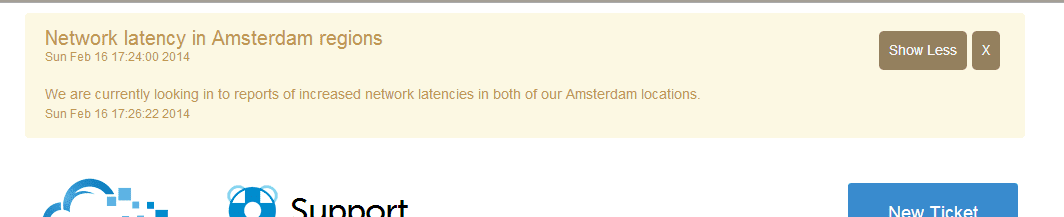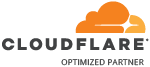========================================================================
BYTE UNIX Benchmarks (Version 5.1.3)
System: test.mattwservices.co.uk: GNU/Linux
OS: GNU/Linux -- 2.6.32-431.1.2.0.1.el6.x86_64 -- #1 SMP Fri Dec 13 13:06:13 UTC 2013
Machine: x86_64 (x86_64)
Language: en_US.utf8 (charmap="UTF-8", collate="UTF-8")
CPU 0: QEMU Virtual CPU version 1.0 (4000.0 bogomips)
x86-64, MMX, Physical Address Ext, SYSENTER/SYSEXIT, SYSCALL/SYSRET, Intel virtualization
CPU 1: QEMU Virtual CPU version 1.0 (4000.0 bogomips)
x86-64, MMX, Physical Address Ext, SYSENTER/SYSEXIT, SYSCALL/SYSRET, Intel virtualization
12:49:51 up 3 min, 2 users, load average: 0.56, 0.30, 0.11; runlevel 3
------------------------------------------------------------------------
Benchmark Run: Sun Feb 16 2014 12:49:51 - 13:17:52
2 CPUs in system; running 1 parallel copy of tests
Dhrystone 2 using register variables 16520381.6 lps (10.0 s, 7 samples)
Double-Precision Whetstone 2100.8 MWIPS (9.9 s, 7 samples)
Execl Throughput 1245.0 lps (29.9 s, 2 samples)
File Copy 1024 bufsize 2000 maxblocks 266833.4 KBps (30.0 s, 2 samples)
File Copy 256 bufsize 500 maxblocks 72536.1 KBps (30.0 s, 2 samples)
File Copy 4096 bufsize 8000 maxblocks 708797.3 KBps (30.0 s, 2 samples)
Pipe Throughput 738259.5 lps (10.0 s, 7 samples)
Pipe-based Context Switching 72782.1 lps (10.0 s, 7 samples)
Process Creation 2456.8 lps (30.0 s, 2 samples)
Shell Scripts (1 concurrent) 1160.7 lpm (60.0 s, 2 samples)
Shell Scripts (8 concurrent) 334.4 lpm (60.1 s, 2 samples)
System Call Overhead 1167463.9 lps (10.0 s, 7 samples)
System Benchmarks Index Values BASELINE RESULT INDEX
Dhrystone 2 using register variables 116700.0 16520381.6 1415.6
Double-Precision Whetstone 55.0 2100.8 382.0
Execl Throughput 43.0 1245.0 289.5
File Copy 1024 bufsize 2000 maxblocks 3960.0 266833.4 673.8
File Copy 256 bufsize 500 maxblocks 1655.0 72536.1 438.3
File Copy 4096 bufsize 8000 maxblocks 5800.0 708797.3 1222.1
Pipe Throughput 12440.0 738259.5 593.5
Pipe-based Context Switching 4000.0 72782.1 182.0
Process Creation 126.0 2456.8 195.0
Shell Scripts (1 concurrent) 42.4 1160.7 273.7
Shell Scripts (8 concurrent) 6.0 334.4 557.3
System Call Overhead 15000.0 1167463.9 778.3
========
System Benchmarks Index Score 477.7
------------------------------------------------------------------------
Benchmark Run: Sun Feb 16 2014 13:17:52 - 13:45:46
2 CPUs in system; running 2 parallel copies of tests
Dhrystone 2 using register variables 25975848.9 lps (10.0 s, 7 samples)
Double-Precision Whetstone 4320.0 MWIPS (9.2 s, 7 samples)
Execl Throughput 2792.7 lps (29.6 s, 2 samples)
File Copy 1024 bufsize 2000 maxblocks 215216.8 KBps (30.0 s, 2 samples)
File Copy 256 bufsize 500 maxblocks 62019.1 KBps (30.0 s, 2 samples)
File Copy 4096 bufsize 8000 maxblocks 629208.9 KBps (30.0 s, 2 samples)
Pipe Throughput 1363745.8 lps (10.0 s, 7 samples)
Pipe-based Context Switching 142432.6 lps (10.0 s, 7 samples)
Process Creation 6573.0 lps (30.0 s, 2 samples)
Shell Scripts (1 concurrent) 3113.3 lpm (60.0 s, 2 samples)
Shell Scripts (8 concurrent) 484.1 lpm (60.2 s, 2 samples)
System Call Overhead 1564228.7 lps (10.0 s, 7 samples)
System Benchmarks Index Values BASELINE RESULT INDEX
Dhrystone 2 using register variables 116700.0 25975848.9 2225.9
Double-Precision Whetstone 55.0 4320.0 785.5
Execl Throughput 43.0 2792.7 649.5
File Copy 1024 bufsize 2000 maxblocks 3960.0 215216.8 543.5
File Copy 256 bufsize 500 maxblocks 1655.0 62019.1 374.7
File Copy 4096 bufsize 8000 maxblocks 5800.0 629208.9 1084.8
Pipe Throughput 12440.0 1363745.8 1096.3
Pipe-based Context Switching 4000.0 142432.6 356.1
Process Creation 126.0 6573.0 521.7
Shell Scripts (1 concurrent) 42.4 3113.3 734.3
Shell Scripts (8 concurrent) 6.0 484.1 806.9
System Call Overhead 15000.0 1564228.7 1042.8
========
System Benchmarks Index Score 749.8