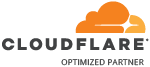Matt
Owner
Just installing this, based on the new features, and higher DPI support
Code:
Announcing SecureCRT(R) 8.0 (Beta 1) from VanDyke Software(R)!
SecureCRT 8.0 introduces UI enhancements that improve
productivity and make it easier to manage sessions. Tab groups
in SecureCRT for Windows allow you to compare the output of two
sessions, group related sessions, and switch easily between
them. On all platforms, the button bar icon color can be
configured for easy-to-see visual cues. TN3270 emulation
support expands the range of systems you can use with
SecureCRT. Other improvements include Command window “Send
characters immediately” mode, encryption enhancements, host key
fall back, and new TFTP server connection options.
Try out this latest release today!
https://www.vandyke.com/download/securecrt/beta.html
~~~~~~~~~~~~~~~~~~~~~~~~~~~~~~~~~~~~~~~~~~~~~~~~~~~~~~~~~~~~
Did you know that VanDyke Software is on Twitter?
Follow us to get alerts when new SecureCRT updates
and What's New topics are available.
https://twitter.com/VanDykeSoftware
~~~~~~~~~~~~~~~~~~~~~~~~~~~~~~~~~~~~~~~~~~~~~~~~~~~~~~~~~~~~
Here is what you will get when you download SecureCRT 8.0:
Tab groups (Windows only)
Tab groups allow you to compare the output of two sessions
and group related sessions in the same SecureCRT window, so
that you can get more done in less time. You can organize
sessions in tabs so that you can switch easily between them.
Or you can work in one tab while monitoring the output from a
command in another tab and then go back to a single tab group
when the command has finished.
UI enhancements
On Windows, an updated interface includes new themes and
toolbar icons and support for high-DPI monitors. All
platforms add new connection status icons.
Button bar enhancements
Choose from several button icon colors so that they are
easier to see and organize. On Windows, buttons can be
arranged by dragging and dropping using the ALT key. On all
platforms, the button bar can be positioned at the top or
bottom of the SecureCRT window.
TN3270 emulation
TN3270 emulation support allows you to standardize on one
terminal emulation application.
Command window enhancements
“Send characters immediately” mode allows you to send control
characters and escape sequences to multiple sessions in the
Command window so you can be even more productive when
sending commands to all sessions. You can edit files using
vi or nano, stop running commands using CTRL+C, send escape
sequences, and do tab completion.
Encryption improvements
The ability to use and generate ECDSA (RFC 5656) and Ed25519
keys has been added. On Windows, X.509 certificates can be
used for public-key authentication and X.509 v3 keys can be
added to the SSH agent. Also on Windows, it's easy to choose
a specific CAPI or PKCS #11 certificate, and public keys can
be exported in OpenSSH format and from PKCS #11. On all
platforms, if host key authentication with the ssh-dss
algorithm fails, the connection automatically falls back to
the ssh-rsa algorithm.
TFTP server enhancements
The TFTP server can be started when SecureCRT starts, when
any session connects, or manually.
Please see the history file for a complete list of changes:
https://www.vandyke.com/products/history.php?prod=securecrt&beta=y
As always, you can download and evaluate these new features and more without charge for 30-days:
https://www.vandyke.com/download/securecrt/beta.html
We want to hear your feedback. Please contact us if you have any questions, requests, or bug reports during your evaluation.
Regards,
Maureen Jett
SecureCRT Product Director
VanDyke Software, Inc.
4848 Tramway Ridge Dr. NE
Suite 101
Albuquerque, NM 87111
USA
1-505-332-5700
--------------
How to upgrade
--------------
Eligible for an upgrade? If you purchased a license for SecureCRT on or after January 1, 2015, you can upgrade to version 8.0 without charge.
Not sure? Check for your update eligibility by going to SecureCRT Help / Check for updates. Or, contact us online at:
https://secure.vandyke.com/cgi-bin/customer_forms.php
You may purchase an upgrade license when you are ready by using this web purchase page:
https://www.vandyke.com/purchase/direct/upgrades.html
------------
Useful links
------------
Download version 8.0:
https://www.vandyke.com/download/securecrt/beta.html
Learn more about version 8.0:
https://www.vandyke.com/products/beta/securecrt/index.html
Review the 8.0 history file:
https://www.vandyke.com/products/history.php?prod=securecrt&beta=y
Check update eligibility:
https://www.vandyke.com/pricing/upgrades/securecrt_securecrt_el.html
Send us feedback:
https://secure.vandyke.com/cgi-bin/customer_forms.php
~~~~~~~~~~~~~~~~~~~~~~~~~~~~~~~~~~~~~~~~~~~~~~~~~~~~~~~~~~~~~~~~~
The above email is intended for people who have opted to receive product announcements from VanDyke Software. If you prefer not to receive email like this from us, you can unsubscribe at:
https://secure.vandyke.com/cgi-bin/subscribe.php
VanDyke Software and SecureCRT are registered trademarks of VanDyke Software, Inc.
All other products and services mentioned are trademarks or registered trademarks of their respective companies.