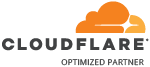Matt
Owner
Matt submitted a new Article:
Database Creation Wizard
Read more about this article here...
Database Creation Wizard
First, log into your cPanel account. With the Paper Lantern theme, you need the Databases section as shown below.
View attachment 2122
Click the MySQL Database Wizard link
In the next screen, you will create the database itself. The name is prefixed with the hosting account name
View attachment 2123
In this example, I'm going to use testdb
View attachment 2124
Click Next Step
You will then be able to add the user, and configure a password
View attachment 2125
For ease of use and security, use the built in Password Generator
View attachment 2126
(I didn't use the above password!)
View attachment 2127
Click Create User
View attachment 2128
You can then add the require permissions for the account. Select ALL PRIVILEGES if in doubt.
View attachment 2129
You can then configure your web script to use the details you have just created.
Read more about this article here...